| 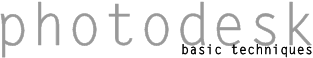
|
| 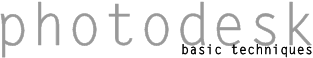
|
Many of Photodesk's menus can be changed and expanded to include personal settings. This isn't very well explained in the manual, so here's a worked example.
The mechanics of creating a new menu entry apply to these parts of Photodesk, which all have user-definable menus:
Some other menus are dynamically built from directory structures, and can easily be expanded by dropping a file in the appropriate place (usually the Find... menu option will open the correct directory):
New brushes can be added to the Airbrush and Paintbrush tools, and it's also possible, of course, to add to the Special effects available. But you need to be a programmer to do the latter.
We'll set up a useful new image size: a canvas suitable for making a CD cover insert.
![[Pic24/Gif]](pix/men/Pic24.gif)
The new image dialogue
![[Pic27/Gif]](pix/men/Pic27.gif)
Image size presets
![[Pic29/Gif]](pix/men/Pic29.gif)
Setting up the resolution and size
![[Pic31/Gif]](pix/men/Pic31.gif)
The Preset menu after changing the size and name
The basic principle is that whenever a significant value changes in a dialogue, the icon showing the name of the effect concerned will change to white; it's now writeable. If you don't change the effect's name, Alter 'whatever' will appear at the bottom of the associated menu. Selecting this will update the definition. If you do change the name, you can add new entries.
These changes are stored on disc, so are remembered permanently.
| top home comments? | all contents © lee montgomerie and chris terran 2002 |