| 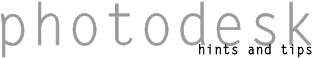
|
| 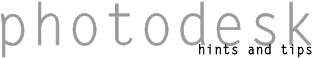
|
If you're using layers much (and you should do), get into the habit of saving in Photoshop format. This is the only format that preserves all information in a file. I recommend changing the default file type (Preferences:Default image:Format) to Photoshop. If you want the file to be readable by Photoshop, add the file extension PSD (so "myfile" becomes "myfile/psd"), and remember to select the Compatible icon when you save files.
If you're moving files around much or you're on a network with a PC, add the following line to the file "Boot:Resources.!Internet.files.MimeMap":
image/photoshop PhotoShp f98 .psd
Note that the TIFF exporter doesn't support any file compression -- files can become very big. To transfer files via floppy or the net, zip them up first (Harriet Bazley's InfoZip is recommended).
Photodesk's JPEG importer doesn't like progressive JPEGs. You'll have to convert these first, either through ChangeFSI (although not all versions will work) or the essential JCut program by J David Barrow.
| top home comments? | all contents © lee montgomerie and chris terran 2002 |