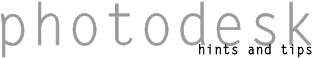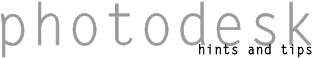Rulers, Units and Grids
Remember that in Photodesk the top left of an image has coordinates [0.0], and the bottom right [xsize-1,ysize-1]. This is in line with Photoshop usage but not with ArtWorks and Draw.
You can change the units on the rulers (Shift-Tab to display them) from the Preferences:Units dialogue, on the iconbar menu. This is instant-effect, and doesn't need to be made permanent. There doesn't appear to be any way to set it on a per-window basis, unfortunately, or change the origin. The Info window unit settings operate independently.
You can find the centre of a square image by entering half the size into the Grid dialogue, pressing Return and clicking on Show. Since you can't specify different vertical and horizontal grid settings this doesn't work with non-square images (or rather, you can show either the horizontal or vertical midpoint, but not both). If you need a centre reference point for non-square images create an empty layer, draw short lines in the corners and Offset the image with the Bisect options switched on; this isn't very satisfactory though as it'll disappear if you work on layers below it. You can provide guide lines in a similar fashion.